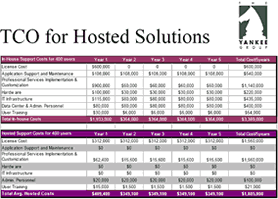Cloud Computing

What is Cloud Computing?
‘Cloud Computing’ encompasses the modern reality of doing business online. Increasingly, business applications and data are accessed through a web browser instead of directly on your computer or internal network. The ‘cloud’ is the Internet, or more specifically, the data centers where the web servers and databases live.
If you’ve used a web-based email service like Hotmail or Gmail, then you already know how this works: you can access your email from any computer connected to the Internet, because all your data is stored online, and the app itself runs online. This model is now extended to all kinds of enterprise software for companies of all sizes.
Salesforce.com is a pioneer and a great example of this model of providing software as a hosted service – in fact, they prefer to avoid the term software altogether. Their CRM applications are used by over 1.5 million users in thousands of companies around the world, such as CNN, Dell and Starbucks.
Where Did It Come From?
From mainframe servers and terminals, to client-server software, to Application Service Providers, to ‘Software as a Service:’ (SaaS); learn about the history and evolution of enterprise software.
Software as a Service
With cloud computing, you can forget about the headache and expense of setting up
and managing your own servers or internal data center. Instead, you just pay
per use or subscribe to the services you need. Users can get started
quickly without lengthy installation and configuration procedures.
The subscription fee typically includes:
- Software license for all users
- Managed hosting in a secure data center
- System maintenance, including offsite backup and server upgrades
- Technical support
Advantages of Cloud Computing
Inexpensive
Studies have shown that cloud-based or hosted software provides significant cost savings over traditional client-server systems, when one considers the total cost of ownership (TCO). A study by the Yankee Group showed a savings of over $1.5 million over five years for a system with 400 users.
Under the traditional model, there is a large up-front cost for software licensing and hardware, as well as on-going maintenance, upgrade, user training and support costs. Building infrastructure to provide reliable service 24/7 costs hundreds of thousands of dollars in capital and man-hours. Most customers cannot justify this and end up installing the minimal amount of hardware and software. This results in performance issues, regular and lengthy downtime, lost productivity, loss of confidence in the system and poor user adoption.
Cloud-based systems can be designed to enable multiple companies to share such costs – a concept referred to as multi-tenancy. Software licence fees are included in the subscription fee, and there are no server-based license fees or hardware costs, and system updates are deployed automatically over the Internet at no additional cost. Best of all, capital expenditures are replaced by a predictable monthly expense.
Maintenance-Free
Traditional client-server systems are maintained by the customer’s IT staff who will customize interfaces and reports, deploy changes to servers and desktops, apply patches as needed, support remote users, troubleshoot performance problems and provide disaster recovery. With the Software-as-a-Service model (SaaS), all of this is taken care of by the cloud computing provider.
Scalability, Reliability and Accountability
 Growth
and redundancy are handled by the cloud computing provider (e.g., you can add
users or increase the number of transactions at any time). Server maintenance and
upgrades, and 24x7 network monitoring, are all included.
Growth
and redundancy are handled by the cloud computing provider (e.g., you can add
users or increase the number of transactions at any time). Server maintenance and
upgrades, and 24x7 network monitoring, are all included.
The SaaS model has the added benefit of keeping the service provider accountable, since the subscription fee must be continuously earned. With traditional software, there is often no vendor obligation after the initial setup.
Net-Native
Many enterprise software vendors provided a means of accessing their legacy systems over the Internet, but because such systems were not originally developed for the web, they did not use familiar interfaces or perform adequately, and were not widely adopted. Most of these initiatives have been abandoned in favor of net-native systems that have been designed from the ground up to run in a browser, resulting in lower training and support costs.
Security
 Users only have
permission to use the modules they need. Data is stored offsite in a secure data
center instead of on users’ computers or on an internal network. Security
updates are automatic.
Users only have
permission to use the modules they need. Data is stored offsite in a secure data
center instead of on users’ computers or on an internal network. Security
updates are automatic.
Access, Accuracy & Communication
Users can login and work from anywhere, with no software to install. Information is updated in real time instead of being posted daily or weekly as in legacy systems. Instead of using the traditional mail room, communication is electronic—by EDI or email—and documents are often made available in multiple, standard file formats such as PDF and CSV (Excel).
For more on the benefits of cloud-based software, see our point-by-point comparison with traditional software.